Open Garden is a program that allows you to connect all your devices together (laptop, tablet and mobile phone) in order to share the same Internet connection. This means, for example, you could connect your laptop to the Internet using your mobile phone connection.
The way you do this is very similar to the famous 'tethering' method, with the fundamental difference that Open Garden does not require any kind of complicated configuration. You just need to install the application on a Windows or Mac computer, and you´re ready to go.
For safety reasons, the application displays the Internet consumption at all times, this stops you going over your limit if you are using a limited 3G connection, which is increasingly common nowadays.
Open Garden is a very useful tool that, while in an ideal world you would not have to use it, can rescue you if you lose your usual connection and have to resort to connecting with a 3G Mobile Phone.



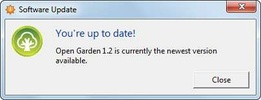

















Comments
I installed it on my computer, and I also installed open garden on my phone. Why is "install open garden on all devices" displayed on my phone? ? ? Obviously my computer has been installed and started...